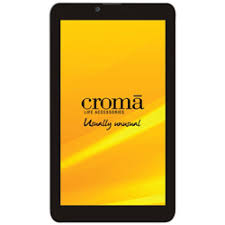Winmax BD77 6261 flash file free tested by Gsm rana
Boot Info :
BB_CPU_ID : 6261
BB_CPU_HW : CB01
BB_CPU_SW : 0001
BB_CPU_SB : 8000
BB_CPU_NM : [MediaTek] MT6261_S0000
BB_CPU_SN : CA6ED4FE6E7990ABE89BAA440A4D408D
BROM Protocol Version : 05
Setting...
Setting done , result code 0x000E
BROM stage done
Seek and prepare DownloadAgent
DownloadAgent matching HW Found!
DA verify and select done
Sending DA to target ...
DA_INFO : 0xC0 , Ver : 3.2 , BBID : 0x8E
SOC_VERIFY : 0xC1
BOOT_STYLE : SF_FLASH_BOOT
NOR Flash IC initialized
[0] : FLASH_VEN : 0x0113 , [Winbond] SF_W25Q32JV
[0] : FLASH_DIE : 00EF 0070 0016 0000
[0] : FLASH_LEN : 0x00400000
SDS_INFO : 0x003FE000 , 0x00002000
INT_RAM : 0x0000D000
EXT_RAM : 0x00400000
Password-6119